
Help: New Design Dialog, Edit Window
New Design
When you launch DiscLabel for the first time, or when you choose , the New Design dialog opens.
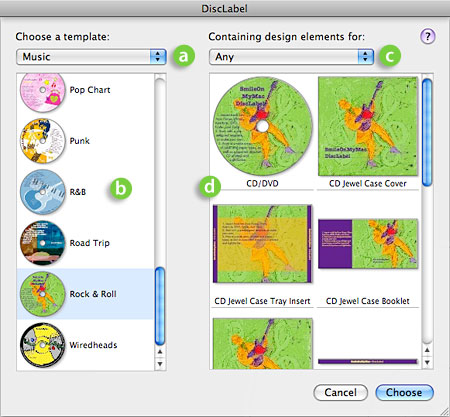
a. Dropdown menu for template categories; click to choose.
b. Thumbnail previews of templates; click to choose.
c. Dropdown menu for design elements (CD jewel cases, DVD cases, etc.); click to choose
d. Preview of available design elements for chosen template.
Edit Window
When you click in the New Design dialog (see above), you will see your chosen design in the Edit window.
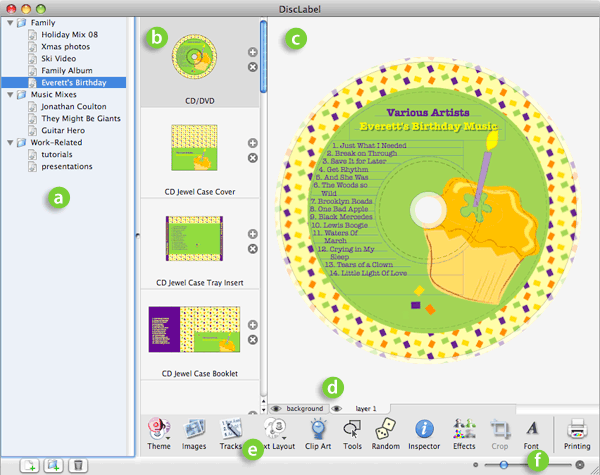
a. Design List (See "Managing Designs in the Design List")
b. Design Elements column
c. View of design element currently being edited
d. Layer tabs (See "Using Layers")
e. Tools (See "Tools Overview")
f. Zoom in/out
© 2003-2009 SmileOnMyMac, LLC. All rights reserved.
SmileOnMyMac and DiscLabel are trademarks of SmileOnMyMac, LLC.