
Help: Managing Designs in the Design List
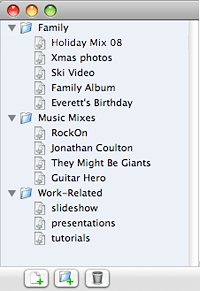 DiscLabel keeps all your designs organized in the Design List on the left hand side of the Edit window.
DiscLabel keeps all your designs organized in the Design List on the left hand side of the Edit window.
- Double-click on designs in the Design List to rename them.
- Click on
 to open the New Design dialog. This is the equivalent of or Command + N.
to open the New Design dialog. This is the equivalent of or Command + N. - Click on
 to add a folder to the Design List. It is named Untitled Folder until you rename it.
to add a folder to the Design List. It is named Untitled Folder until you rename it. - Drag designs into folders to organize them.
- Click
 to delete the selected design or folder.
to delete the selected design or folder. - You can select multiple designs or folders in two ways:
- Command-click on multiple items that are not contiguous, i.e. next to each other in the list.
- The Shift key lets you select a group of items that are contiguous. Click on the first item you want to select in a list. Then shift-click the last item you want in the list. Everything between the two clicks is selected.
- With multiple files selected, you can drag them to a new folder or click on to delete them
See also "Exporting and Sharing Your Designs".
© 2003-2009 SmileOnMyMac, LLC. All rights reserved.
SmileOnMyMac and DiscLabel are trademarks of SmileOnMyMac, LLC.