
Help: Using Clip Art
DiscLabel features a clip art library with more than 1300 items that are accessed via a special clip art browser. The clip art is tagged with keywords that can be searched using the built-in Spotlight module.
Installing the Clip Art Library
- Download the Clip Art Library at http://www.smileonmymac.com/DiscLabel/download.html
- Uncompress the downloaded .zip file by double-clicking on it.
- Drag the resulting folder of clip art to any location on your hard drive. The clip art is found automatically and indexed by DiscLabel's built-in Spotlight module.
Using the Clip Art Browser
- To launch the Clip Art browser, click
 in the bottom of the DiscLabel design window. The Clip Art browser palette will open.
in the bottom of the DiscLabel design window. The Clip Art browser palette will open.
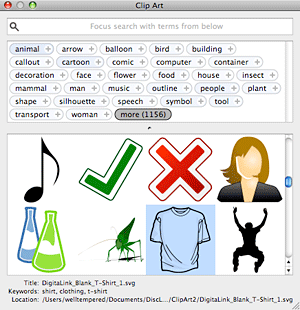
- You can refine your search by clicking on the plus (+) sign next to one of the keywords to add it to your search. The browser will then display all the clip art that is tagged with that keyword. It will also list additional keywords that you can use to further filter your results.
To remove a keyword from your search, click on the minus (-) sign next to the keyword in the search field at the top of the browser. - When you find an item that you want to use in your DiscLabel design, click on it. The file is inserted automatically in your design.
Tips for Using Clip Art
- You can resize by dragging the resize handles that appear. The clip art is in SVG (Scalable Vector Graphics) format, which means you can resize it without distorting the image quality.
- If you click to insert one clip art item and then immediately click on another clip art thumbnail to select an second item, the second item will replace the first item you've inserted. To avoid this, resize or move the first item, or click off the item to deselect it.
- The clip art files come from the Open Clip Art Library, an archive of more than 7000 user-contributed images that can be freely used. Users can download additional artwork from the Open Clip Art Library and access it via the DiscLabel Clip Art browser. For more information about the Open Clip Art Library project, visit http://www.openclipart.org.
© 2003-2009 SmileOnMyMac, LLC. All rights reserved.
SmileOnMyMac and DiscLabel are trademarks of SmileOnMyMac, LLC.