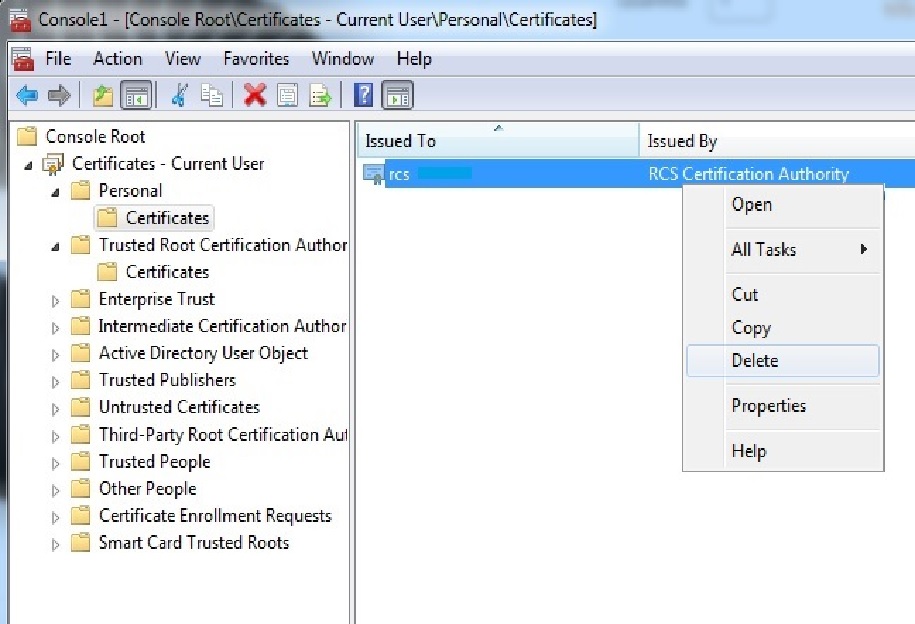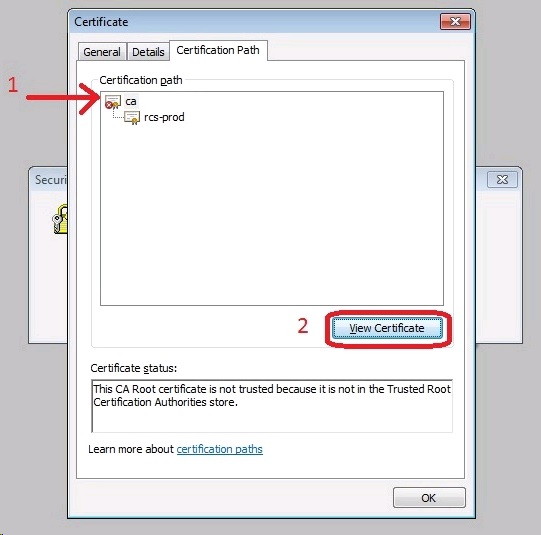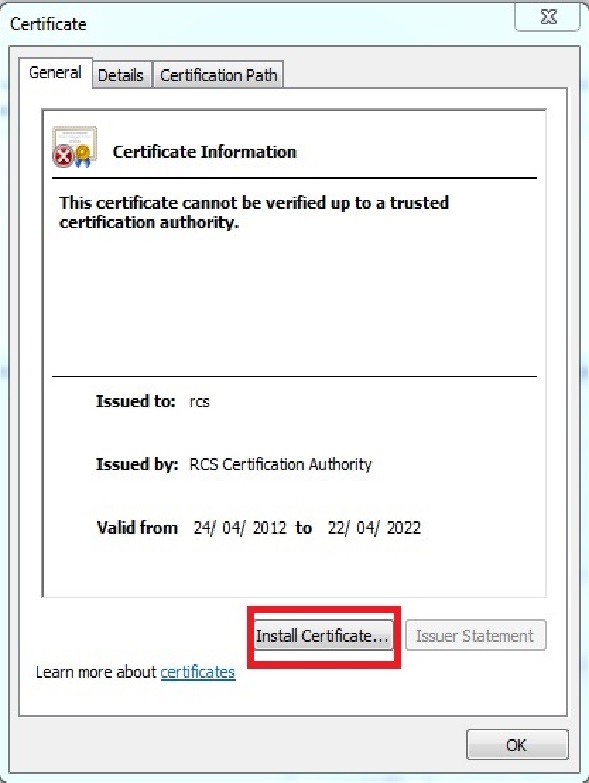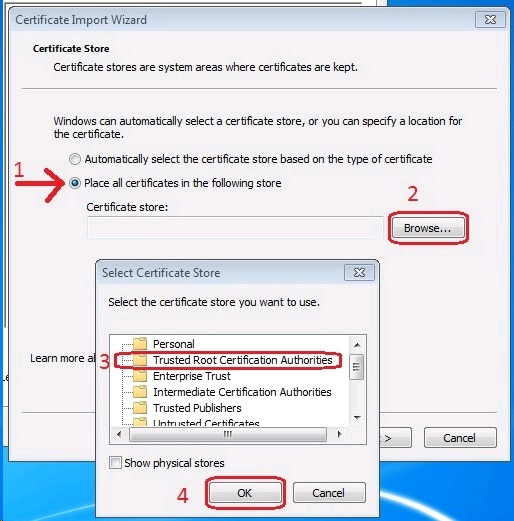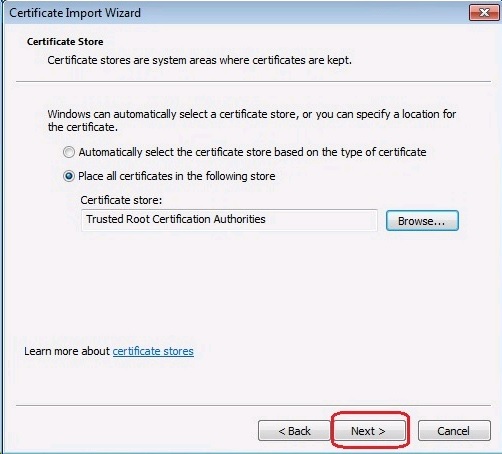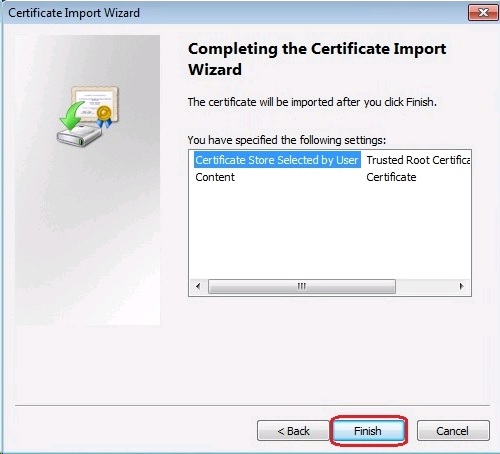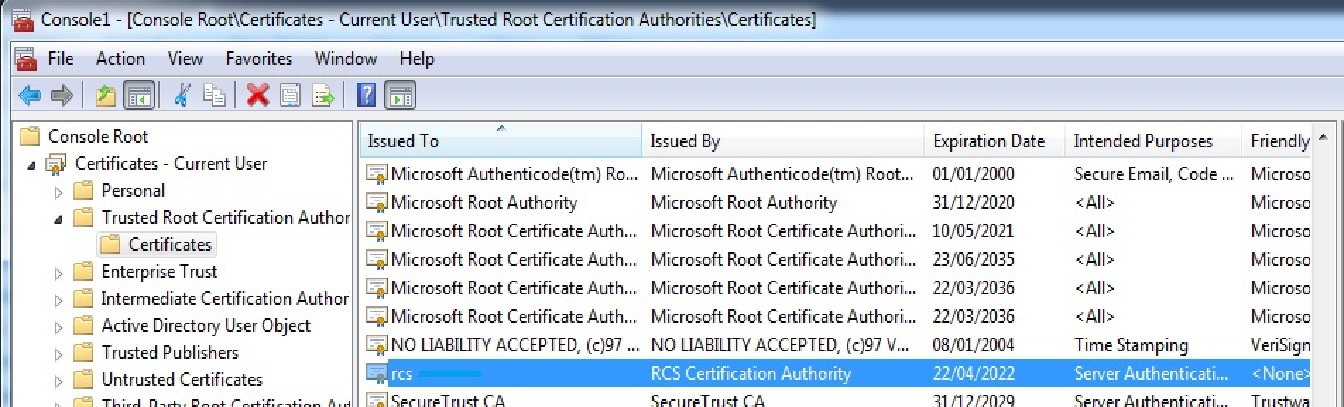|
Search:
Advanced search
|
Remove and install RCS certificates installed in a wrong wayArticle ID: 88
Last updated: 18 Mar, 2015
DetailsThis procedure describes how to install correctly the Console certificate on Windows 7. Requirements/Conditions/RestraintsInstructionsIn order to install correctly the Console certificate on Windows 7 please follow these steps: 1. remove all the certificates ca (called RCS Certification Authority) from all the repositories of the system and remove all the certificates that contain a reference to the address of Backend, from all repositories of the system by following these steps: a) open Start menu and write certmgr.msc in the field Search programs and files, then open the application console certmgr.msc; b) remove the certificates called RCS Certification Authority from all repositories of certificates because before installing the certificate for RCS Console we need to clean the system, otherwise the RCS Console won’t ever start correctly. e.g. in this case we have to remove (right click and Delete) the RCS Certification Authority certificate stored in Personal/Certificates.
2. reopen the RCS Console and, when you receive the request to install the certificate, click on View Certificate;
3. select RCS Certification Authority then View Certificate;
4. click on Install Certificate;
5. select Place all certificates in the following store, click on Browse, then select Trusted Root Certification Authorities and press OK;
6. click on Next;
7. click on Finish;
By opening the console mmc you can check if the RCS Console certificate called RCS Certification Authority is installed only into the right place (Trusted Root Certification Authorities/Certificates). Check that RCS Certification Authority is not installed in other sections and if you find it, please remove it.
|
||||||||||||||||||