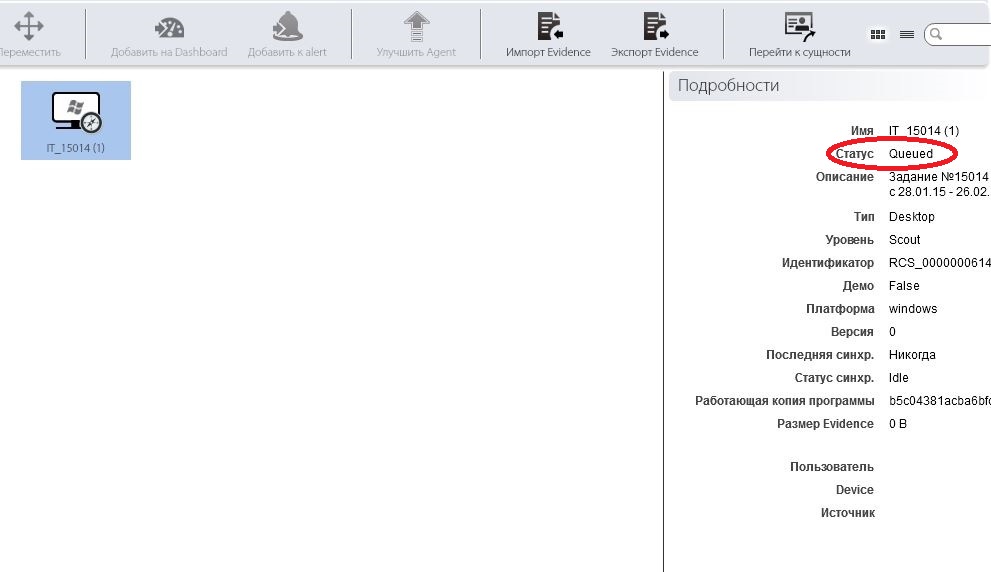|
Search:
Advanced search
|
QUEUED agentsArticle ID: 134
Last updated: 11 Mar, 2015
DetailsAny agent can be in OPEN, CLOSE or QUEUED status. Requirements/Conditions/Restraints
InstructionsIf the license has expired or the number of active agents is equal to the maximum number of agents covered by the license and the user creates a new agent, the state of that agent will become QUEUED and the user will not be able to do anything until he buys a new license or does not close one of the other active agents (in order to decrease the number of open agents).
|
||||||||||||||||||
Powered by KBPublisher (Knowledge base software)