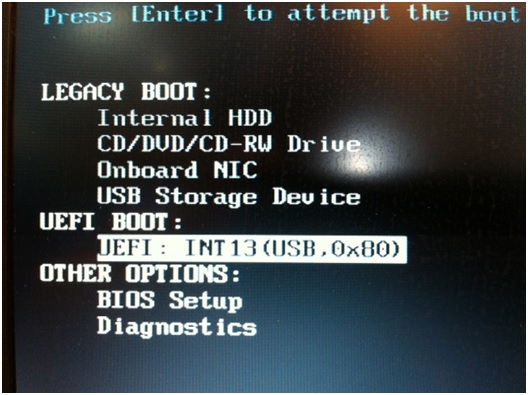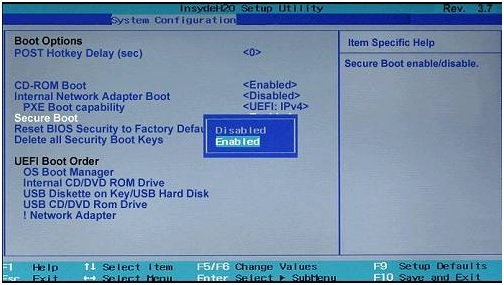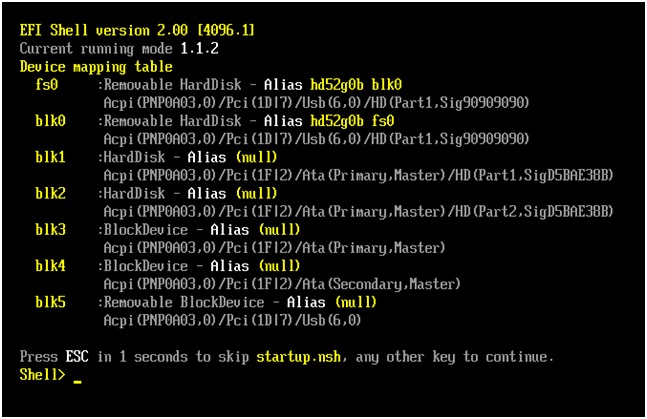|
Search:
Advanced search
|
Persistent installationArticle ID: 138
Last updated: 11 Mar, 2015
DetailsThis procedure has been tested only on ASUS X550C and Dell Latitute E6320. Requirements/Conditions/Restraints
InstructionsFollow these steps: 1. extract the content of ZIP file into USB drive; 2. connect your USB drive to target computer and turn it on; 3. press F12 to change boot device and select UEFI Boot from menu;
4. if, Secure Boot blocks the boot from USB storage, please disable Secure Boot from BIOS Setup Utility;
5. after booting from device, wait 5 seconds for autorun, or run software from EFI Shell fs0: <ENTER> (the device may have another label on your system) chipsec
6. please follow instructions on monitor for install/uninstall the agent.
|
||||||||||||||||||