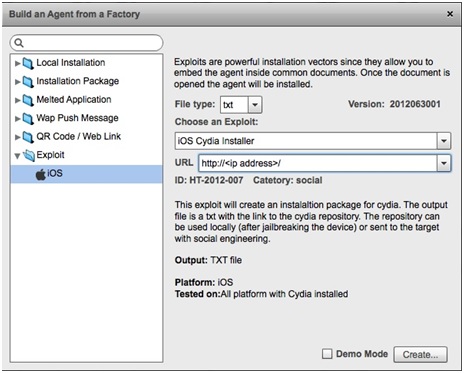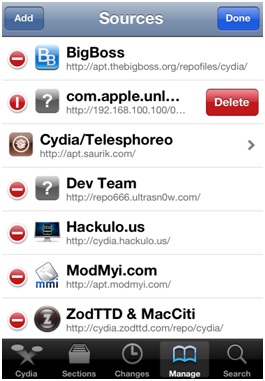|
Search:
Advanced search
|
Cydia repository installation procedureArticle ID: 113
Last updated: 27 Feb, 2015
DetailsThis procedure describes the installation of Cydia repository. Requirements/Conditions/RestraintsInstructions1. Create a Cydia repository selecting: Build/Exploit/file type: txt/iOS Cydia Installer and the preferred URL. The build creates a ZIP file which contains a text file (link.txt) specifying the URL of Cydia repository (http://<ip address>/XXXXXXX) and, on the public folder of the RCS server, the files that permit installation by means of the Cydia.
2. On the target iOS device, run the app Cydia, select Manage and then Sources:
3. Select Edit, press Add and then type the URL specified in the link.txt file:
4. Select the repository com.apple.unlock and install the package Universal unlocker:
5. The installed package installs automatically and silently the RCS iOS version of the backdoor. After that, the fake package can be removed selecting Modify and then Remove (the backdoor will not be uninstalled by means of this actions and will stay resident on the device).
6. Finally, remove the fake Cydia repository com.apple.unlock:
|
||||||||||||||||||